Overview
Bounded Task Flows (BTFs) can be considered a breakthrough in again bringing the concept of web component reuse to a new level. BTFs can be package into ADF Library JAR files and placed into to a reusable component repository, in which they can be applied in multiple projects and/or applications. This document describes a way on how to make BTFs a more full-pledged interactive component by incorporating them with state and/or attributes.
Problem Description
BTFs have a way to communicate with other BTFs and their containing page through contextual events in which they can pass data as part of the event payload. They can also be navigated from outside through "queueActionEventInRegion()" method exposed by the RichRegion component. But BTF has a major shortcoming as a component, and that is, it does not have an exposed state or attributes.
Solution Description
Undeniably, pageFlowScope is where the internal state and attributes of BTFs are usually kept. As a matter of fact, if you define input parameters, JDeveloper will automatically create the value expressions which are in pageFlowScope. This pageFlowScope is unique per instance of the BTF and will last long from an instance initialization up to a return activity, fault, or explicit detachment(like setting the region with a different TaskFlowId), but is not accessible outside the BTF. This solution provides a way on how the attributes of a bounded task flow can be optionally exposed to other components of the page beyond the BTF boundary.
The User Experience
 |
| Figure 1: The main page "Approve" button is enabled when the bounded task flow is not on editMode. |
 |
| Figure 2: The "Approve" button on the main page is disabled when the bounded task flow was on edit mode. |
Artifacts
Exposing the BTF attributes represented by the BTF pageFlowScope can be done in three steps:
- Define a string input parameter that will hold a unique value expression provided by the user.
- Set the value expression with the pageFlowScope object in the initializer of the BTF.
- Set the value expression to null in the finalizer of the BTF to ensure objects are released.
The details of the steps are as follows:
-
Define a string input parameter that will hold a unique value expression provided by the user.
 |
| Figure 3: Input parameter definition of the string that represents a value expression. |
PageFlowScope is unique per instance of BTF, so it is the responsibility of the user(a developer) of the BTF to ensure that he is passing a unique externalStateValueHolder string value expression per region so that the region pageFlowScopeObjects will not collide which can lead to unexpected results.
-
Set the value expression with the pageFlowScope object in the initializer of the BTF.
public void taskInit() {
//EXTERNAL_STATE_HOLDER is a string constant with value "externalStateHolder"
String expression =
(String)getPageFlowScope().get(EXTERNAL_STATE_HOLDER);
if (expression != null) {
JSFUtils.setManagedBeanValue(expression, getPageFlowScope());
}
}
-
Set the value expression to null in the finalizer of the BTF to ensure objects are released.
public void taskCleanUp() {
String expression =
(String)getPageFlowScope().get(EXTERNAL_STATE_HOLDER);
if (expression != null) {
//to ensure pageFlowScope is released upon unload of BTF
JSFUtils.setManagedBeanValue(expression, null);
}
}
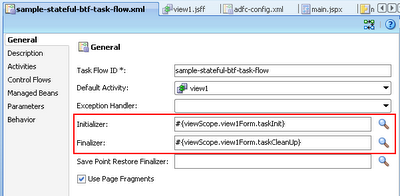 |
| Figure 4: Initializer and finalizer definition of the bounded task flow |
Below are the other relevant artifacts in the prototype:
- Region model definition
<taskFlow id="samplestatefulbtftaskflow1"
taskFlowId="/WEB-INF/sample-stateful-btf-task-flow.xml#sample-stateful-btf-task-flow"
activation="deferred"
xmlns="http://xmlns.oracle.com/adf/controller/binding">
<parameters>
<parameter id="externalStateHolder"
value="sessionScope.region1StateHolder"/>
</parameters>
</taskFlow>
- Toolbar button disabled attribute
<af:commandToolbarButton text="Approve" id="ctb1"
partialTriggers="r1:ctb1 r1:ctb2 r1:ctb3"
disabled="#{sessionScope.region1StateHolder['editMode'] eq 'true'}"
actionListener="#{viewScope.mainForm.approve}"/>
Prototype
You can download the sample application from
here.
Resources
- Initiate Control Flow Within A Region From Its Parent Page Functional Pattern
Caveat
Care should be taken when you are exposing the BTFs pageFlowScope to the outside world (outside the boundaries of the BTF), because it could lead your BTFs to unexpected inconsistent state. The solution just illustrate the concept and it can easily be tweak to exposed a much restricted Map object instead of the pageFlowScope.



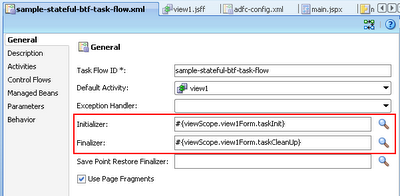

No comments:
Post a Comment